We are pleased to announce that Tungsten Dashboard GA Version 1.0.11 is now available for customers to download!
This release contains a significant number of new features, bug fixes and stability improvements, especially for customers in mixed APIv1 and APIv2 environments. We invite you to read the full list of improvements including changes in behavior in the Tungsten Dashboard v1.0.11 Release Notes.
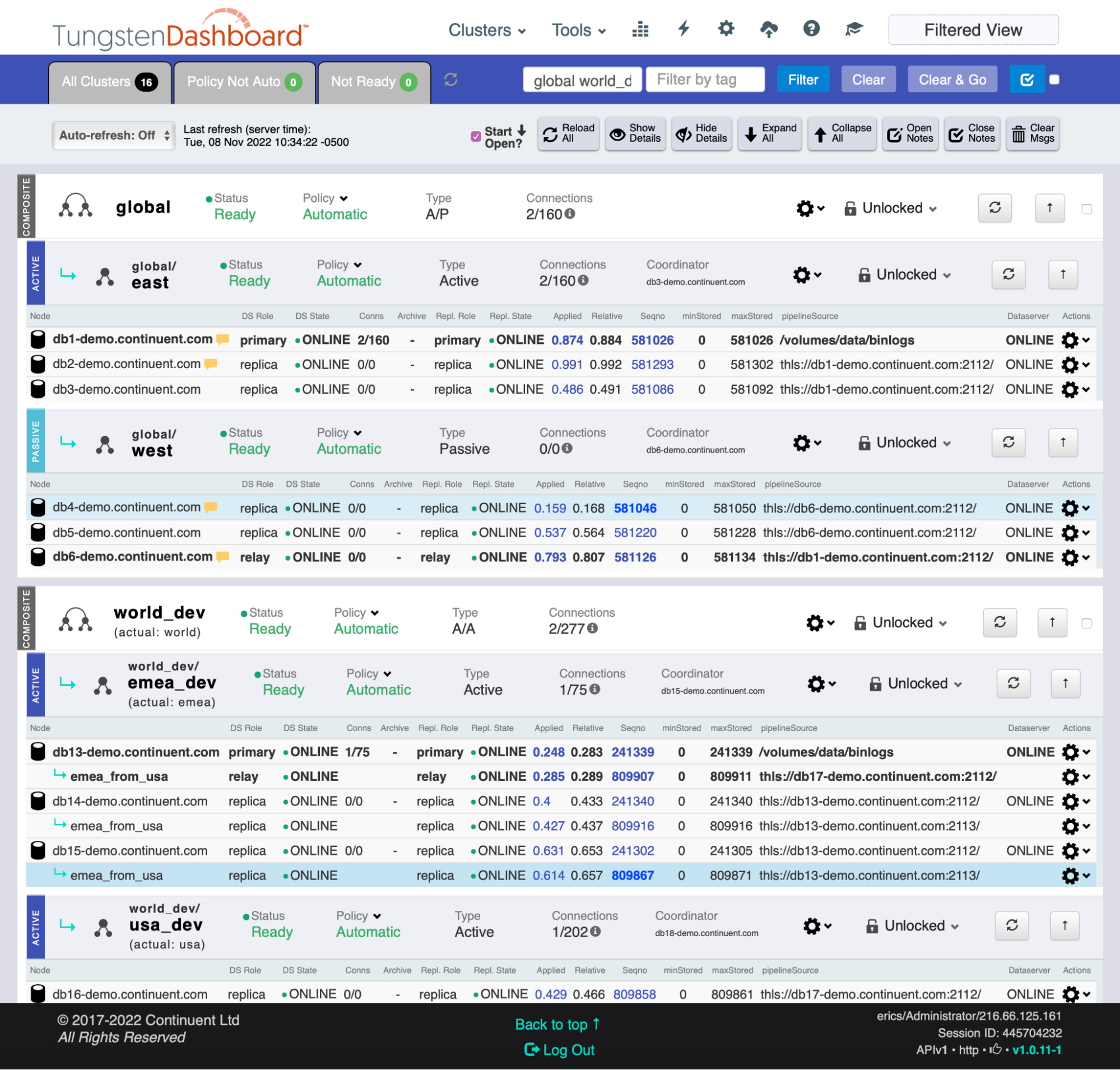
Here are a few highlights:
- The `
config.php` file has been improved and a new configuration file has been added: `config.json`, along with a one-time conversion tool called `upgrade_config.php`. The new best practice is to use onlyconfig.json, notconfig.phpany longer. - Support for both v6/APIv1 and v7/APIv2 clusters at the same time!
- You are now able to specify the API settings on a per-cluster basis (apiVersion, apiAuth, apiUser, apiPassword and apiSSL), allowing for mixed APIv1 and APIv2 clusters in the same Dashboard session, and clusters with different admin user/password pairs.
- The API settings for each cluster are now displayed upon hover over the cluster service name. Each option will also show if the value is derived from the global default, or from a cluster-specific setting.
- You are now able to specify one or more tags per cluster in all cluster definition forms, and you are now able to filter the cluster display by tag from the top search bar.
- When changing a composite cluster parent name, the children are now updated with the new parent name. Also, when changing a composite cluster child name, the parent is now updated with the new child name. Previously, these were manual operations.
- New Tab Bar Behaviors for Improved Performance
- Now, by default, the Tab bar will operate in "dumb" mode, and will NOT display the quantity of nodes that are not in automatic mode, nor the quantity of nodes that are in the not ready state. Also, the Tab refresh button will not appear either.
- The reason for this is that while getting the information to populate the Tab bar is a lightweight AJAX call, the actual data gathering in the backend is quite heavy, and requires an API call to every cluster. This backend processing can cause slowdowns in response time for the Dashboard and is why the new default is to have "dumb" Tabs and better performance.
- A new setting (enableTabs) has been added to the Tungsten Dashboard to control the Tab bar behavior. Enabling Tabs in the Settings Panel restores the original behavior of displaying the counts and the refresh button.
- Additional New Features of Note:
- The Tungsten Dashboard now fully supports CAA clusters in v6!
- Added the ability to close windows using the Escape key, enabled by default. Disable in the Settings panel.
- Added a Copy To Clipboard button to all cluster configuration display windows.
- Added a refresh button to the missing cluster display box for convenience - no longer need to refresh the entire page
- For both auto and manual cluster definition, if you create a Dashboard Service ID (service name) with hyphens, they will be converted to underscores upon save due to the way Javascript handles id's with hyphens.
Tungsten Dashboard is included with Tungsten Clustering for customers to download for free. Dashboard is a web-based UI for monitoring and managing Tungsten Clustering deployments. We provide Tungsten Dashboard in addition to our command-line user interfaces for easy visual monitoring and management of Tungsten Clusters running MySQL, MariaDB, or Percona Server for MySQL databases. Users are able to view, monitor and maintain all of their database clusters in one place.
Please reach out to Continuent Support via Zendesk or by emailing if you have any questions!

Comments
Add new comment