We’ve just recently brought our Continuent Tungsten AMIs up to the current release level of our flagship products, Tungsten Cluster and Tungsten Replicator, and would like to invite users to give them a test drive!
Tungsten Cluster (AMI) is available from as little as $0.70 per node / per hour and Tungsten Replicator (AMI) comes with a free 14-day trial.
This blog provides a refresher on each of our AMIs and of how to avail of them (including launch instructions).
What’s New
Both our AMIs now ship the 6.1.9 versions of our Continuent Tungsten products, Tungsten Cluster and Tungsten Replicator, i.e. they benefit from all the latest patches and enhancements of our flagship products.
The main reason for recently updating our AMIs however came in answer to a security vulnerability identified by AWS, which is described here: https://alas.aws.amazon.com/AL2/ALAS-2019-1367.html
This gave us an opportunity to come out with new versions of our AMIs and to inform users about their availability.
Tungsten Replicator (AMI) in particular now also comes with some nice MongoDB news:
- The MongoDB applier supports MongoDB Atlas.
- It’s been updated to use the latest MongoDB JDBC Driver.
So whether you’re looking for an easy-to-use and cost-efficient MySQL HA, DR and geo-clustering solution, or for high-performance MySQL replication functionality, our AMIs have got you covered!
Tungsten Cluster (AMI): Run highly available MySQL database clusters in the AWS cloud from as little as $0.70 per node / per hour
The Continuent Tungsten Cluster (AMI) is a complete, fully-integrated, fully-tested MySQL HA, DR and geo-clustering solution on the AWS Marketplace for business-critical MySQL, MariaDB, & Percona Server applications.
It includes all of the features and benefits provided by our flagship product, Tungsten Cluster; and makes it easy to create MySQL database clusters in the AWS cloud, across multiple zones and regions, while keeping the data available even when systems fail. It provides full clustering support, including:
- Intelligent Proxy with advanced load balancing.
- Very fast, automatic local failover for HA, and rapid, automated global failover for DR.
- Zero downtime maintenance.
- Active/Active, multi-site deployments.
And all from as little as $0.70 per node / per hour (including AWS usage fees). Note that a minimum of 3 nodes is required, which would be a single cluster configuration. Multiple clusters can also be configured, see further details below.
Tungsten Cluster (AMI) is composed of three core components as well as our Tungsten MySQL monitoring and management GUI.
- Tungsten Replicator - The Real-Time Data Replication Engine for MySQL.
- Tungsten Proxy - The Intelligent MySQL Proxy.
- Tungsten Manager - The Orchestrator of Your Entire Tungsten MySQL Clusters.
- Tungsten Dashboard - The Monitoring Tool For Your Tungsten MySQL Cluster.
The following is also included:
- MySQL Community Edition v5.7 or MySQL Community Edition v8.0 pre-configured with all the required prerequisites to run a Tungsten Cluster.
Note: Tungsten Cluster supports all MySQL variants and versions (including MariaDB and Percona Server). You can replace the pre-configured MySQL version with your preferred choice. - HAProxy and Apache pre-configured for Tungsten Dashboard.
- Access to Continuent Support for FREE for the first 14-Days following subscription.
- Free Trials available by contacting sales@continuent.com.
Together, they handle all of the messaging and control of your Tungsten MySQL clusters in a seamlessly-orchestrated fashion.
How To Avail Of The Tungsten Cluster (AMI)
The AMI is available to launch manually via the Amazon Marketplace, or via Cloudformation Templates as per the instructions that follow below.
Possible configurations are:
- Single Cluster - Minimum 3 nodes
- Multiple Clusters - Minimum 2 Clusters, Minimum 3 nodes per cluster
Multiple Clusters can be configured either in an Active/Passive or Active/Active configuration. Each node will have one Primary Node for Read/Write and 2 or more Replica nodes for Read-Only.
By default, the AMI will launch with a 40Gb partition assigned to /opt. The software and associated logs will be generated here, therefore you should review the required storage space for this partition based on your activity levels. You should account for, at least, the same amount of space used by your binary logs within the retention period of your source database.
Cloudformation Approach
First you will need to subscribe to the AMI via the Marketplace, and then follow the URL below that matches the topology that you wish to deploy:
- https://go.continuent.com/single-cluster
- https://go.continuent.com/active-passive-cluster
- https://go.continuent.com/active-active-cluster
Complete the simple, single template form providing all the information required and then launch the clusters.
Cloudformation will handle the launch of the nodes required based on the topology chosen. It will also configure the various security gateways and VPC’s required, providing a complete stack ready to use.
Manual Approach
You will need to launch a minimum of 3 hosts for each cluster that you want to configure.
Upon launch, connect to one host as the ec2-user using your preferred choice of Terminal application.
Issue the following command `sudo su - tungsten` and the launch and setup wizard will automatically commence.
Follow on screen prompts to configure. The launch wizard will store the configuration in the local MySQL instance on each of the nodes within the cluster.
To complete the installation across the entire cluster, continue to connect to each node in turn. The launch script will retrieve the locally stored configuration and proceed to complete the installation.
Once all nodes have been installed, load the environment by typing `source /opt/continuent/share/env.sh` and then issue `startall` on each node.
Providing you configure the network security accordingly, you will be able to connect to the Dashboard by using the Public DNS/IP of any of the hosts in your choice of internet browser, and when prompted entering the user name ‘tungsten’ and the password you supplied during node configuration.
After launching the clusters via either method, Applications can then connect to the Cluster by using any standard JDBC call connecting to any host on the Connector Port supplied (Default 3306). For more information on the Connectors, review the online documentation: https://docs.continuent.com/tungsten-clustering-6.1/connector.html
To access the Dashboard, simply connect to the public IP/Hostname of any node in the cluster in your choice of browser.
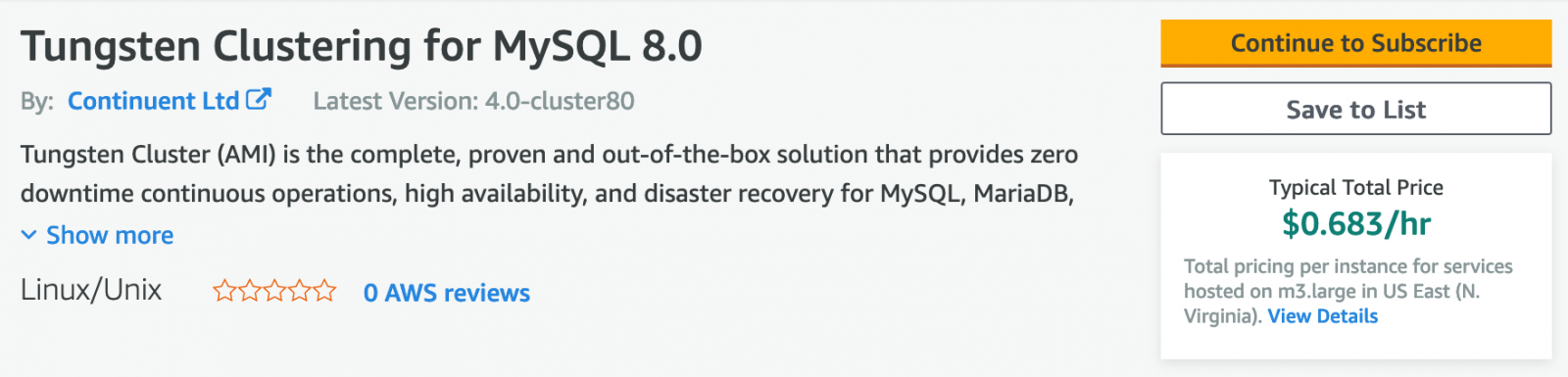
Tungsten Replicator (AMI): Start Your Free 14-Day Trial
Tungsten Replicator is the most advanced heterogeneous replication solution for MySQL, MariaDB & Percona Server, including Amazon RDS MySQL and Amazon Aurora.
It provides high-performance and improved replication functionality over the native MySQL replication solution and into a range of target databases, such as MySQL (all versions), Oracle, PostgreSQL, AWS RedShift, Cassandra, ClickHouse, Elasticsearch, Hadoop, MongoDB, Kafka and Vertica.
It is available as an AMI and can be accessed via AWS.
MongoDB Atlas Compatibility
Tungsten Replicator (AMI)’s MongoDB applier now includes MongoDB Atlas as a target and has also been updated to use the latest MongoDB JDBC Driver.
Getting started with the 14-Day free trial
Users can try one instance of each type of the AMI for free for 14 days to get them started (AWS infrastructure charges still apply). Please note that free trials will automatically convert to a paid hourly subscription upon expiration.
The following extraction and applier support is provided
Replication Extraction from Operational Databases
- MySQL (all versions, on-premises and in the cloud)
- MariaDB (all versions, on-premises and in the cloud)
- Percona Server (all versions, on-premises and in the cloud)
- AWS Aurora
- AWS RDS MySQL
- Azure MySQL
- Google Cloud SQL
Available Replication Target Databases
Replicate from AWS Aurora, AWS RDS MySQL, MySQL, MariaDB & Percona Server from as little as $0.40/hour
With Tungsten Replicator (AMI) on AWS, users can replicate GB's of data from as little as $40c/hour:
- Go to the AWS Marketplace, and search for Tungsten, or click here.
- Choose and Subscribe to the Tungsten Replicator for MySQL Source Extraction.
- Choose and Subscribe to the target Tungsten Replicator AMI of your choice.
- Pay by the hour.
- When launched, the host will have all the prerequisites in place and a simple "wizard" runs on first launch and asks the user questions about the source and/or target and then configures it all for them.
Feedback
We’d love to hear your feedback on our AMIs, so please do comment below or contact us here.

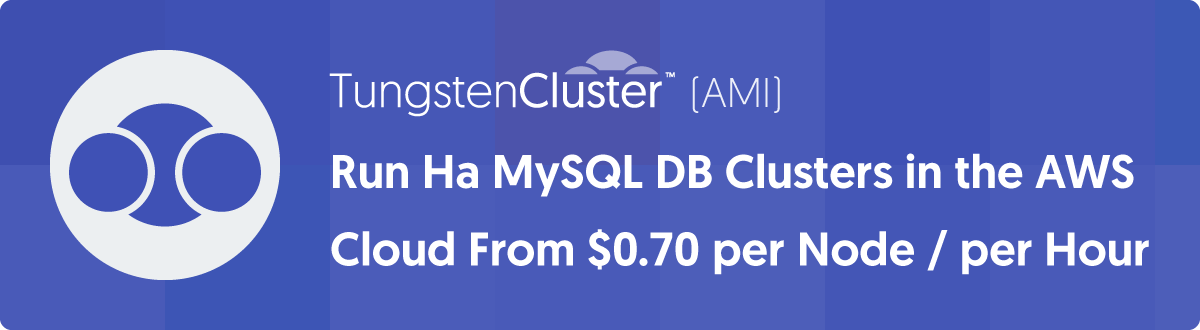


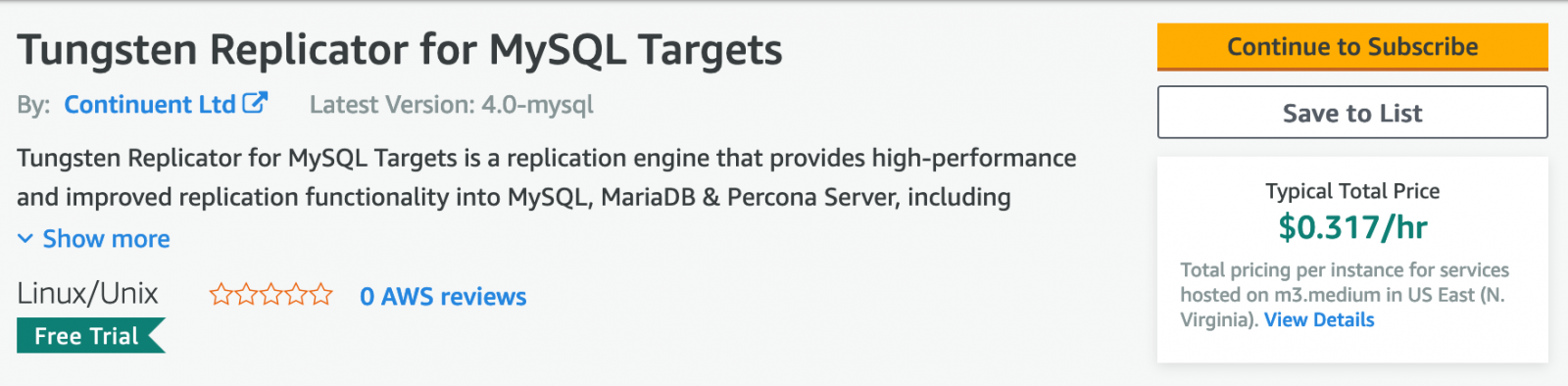

Comments
Add new comment