In today’s post we share the links to three short demo videos, each an easy-to-follow walk-through of how to launch 3-node single, active/passive or active/active Tungsten MySQL clusters using AWS CloudFormation. Chris Parker, Customer Success Director for EMEA & APAC recorded these live demos with the aim to demonstrate the seamless process behind achieving MySQL high availability and disaster recovery.
As you will have seen from recent blog posts, our Tungsten Clustering solution is available as an AMI on the Amazon Marketplace combining all the features and benefits provided by Tungsten Clustering with the ease-of-use and compute-power of AWS.
Tungsten Cluster (AMI) is a complete, fully-integrated, fully-tested MySQL HA, DR and geo-clustering solution for business-critical MySQL, MariaDB, & Percona Server applications, which can easily deployed by following these simple steps.
As a reminder, geo-distributed, multi-site Tungsten Clustering is simply a “cluster of clusters”, using the basic standalone cluster topology and extending the management mesh to additional sites or regions. You may span across cloud providers (multi-cloud), and can even integrate on-premises hardware with cloud-based instances (hybrid-cloud).
In this post, we focus on the standard three-node cluster (there should always be an odd number of nodes in a cluster) with practical demo videos on launching a standalone (or single) cluster, as well as active/passive and active/active clusters.
What’s Covered in the Demo Videos
Our practical demonstration videos cover the following:
- How to get started with CloudFormation templates & AMIs on the Amazon Marketplace
- For new & existing AWS Marketplace users
- Using the AWS CloudFormation templates
- How to launch the following three-node cluster topologies
- Single / standalone
- Active/Passive
- Active/Active
- Step-by-step walk-through for launching your chosen cluster topology

Launching a Single / Standalone Cluster
This topology is for a single datacenter / region and requires a minimum of 3 nodes:
- 1 Primary
- 2 Replicas
An odd number of nodes is always required.
Watch the practical demo video for a single cluster
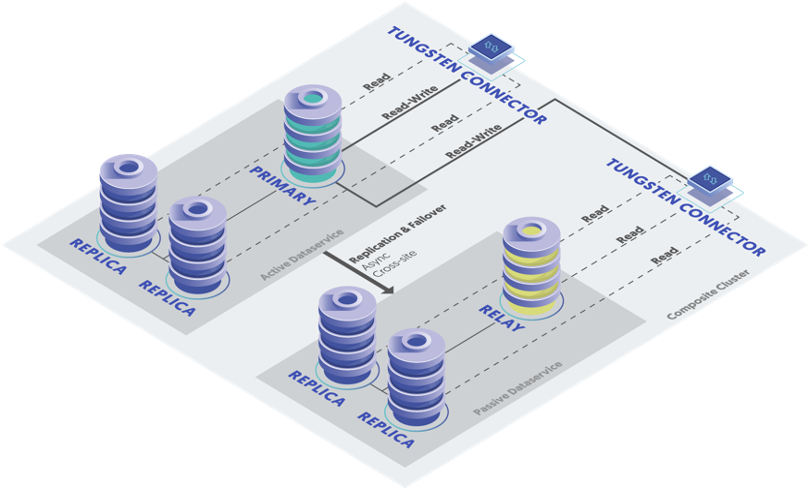
Launching a Composite Active/Passive Cluster
This topology requires a minimum of 2 clusters with a minimum of 3 nodes per cluster each.
Tungsten Cluster supports the creation of composite clusters. This includes multiple active/passive data services tied together. One of the data services is identified as the active, containing the Primary node and all other data services (passive) replicate from it.
Watch the practical demo video for an active/passive cluster
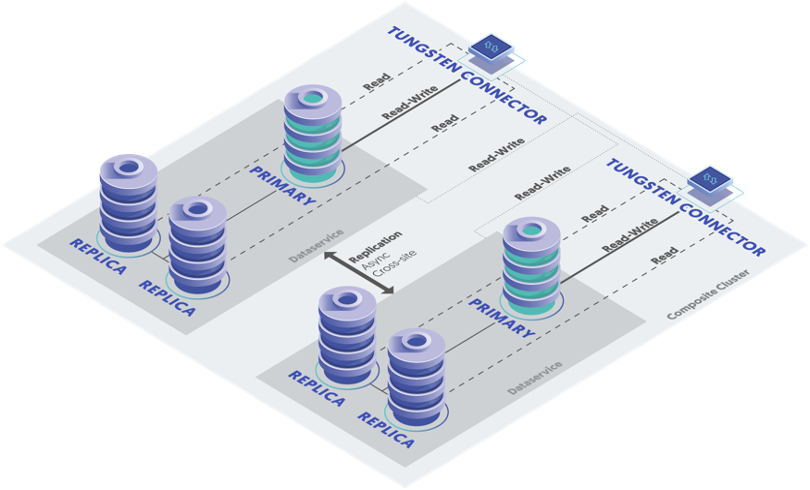
The Composite Active/Active Cluster
This topology requires a minimum of 2 clusters with a minimum of 3 nodes per cluster each.
A Composite Active/Active (CAA) Cluster topology provides all the benefits of a typical dataservice at a single location, but with the benefit of also replicating the information to all other sites.
Watch the practical demo video for an active/active cluster
Tungsten Clustering on the AWS Marketplace
If you’re ready to get started, just follow this link to launch your first Tungsten cluster.
Tungsten Clustering for MySQL 8.0
Tungsten Clustering for MySQL 5.7
For more details on both the CloudFormation and Manual Launch options, please follow these instructions.
Any Feedback?
Do let us know how you get on with the Tungsten Cluster (AMI) or if you have any questions by commenting below.

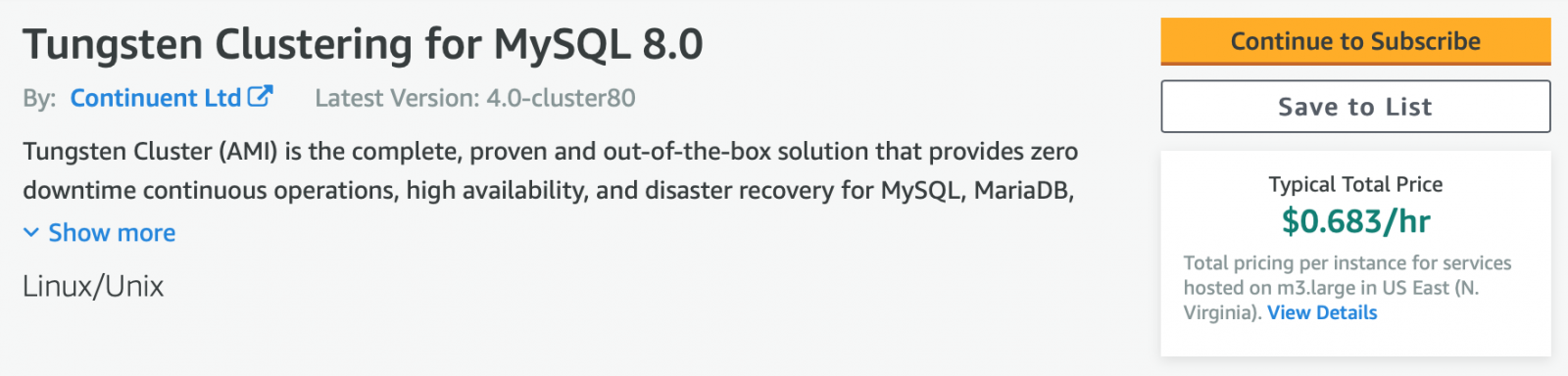
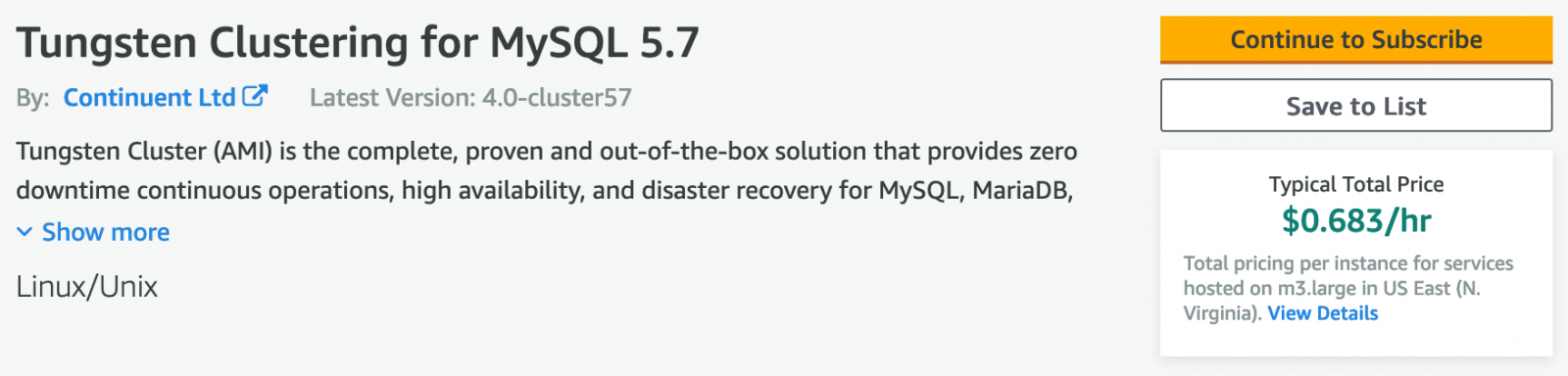

Comments
Add new comment